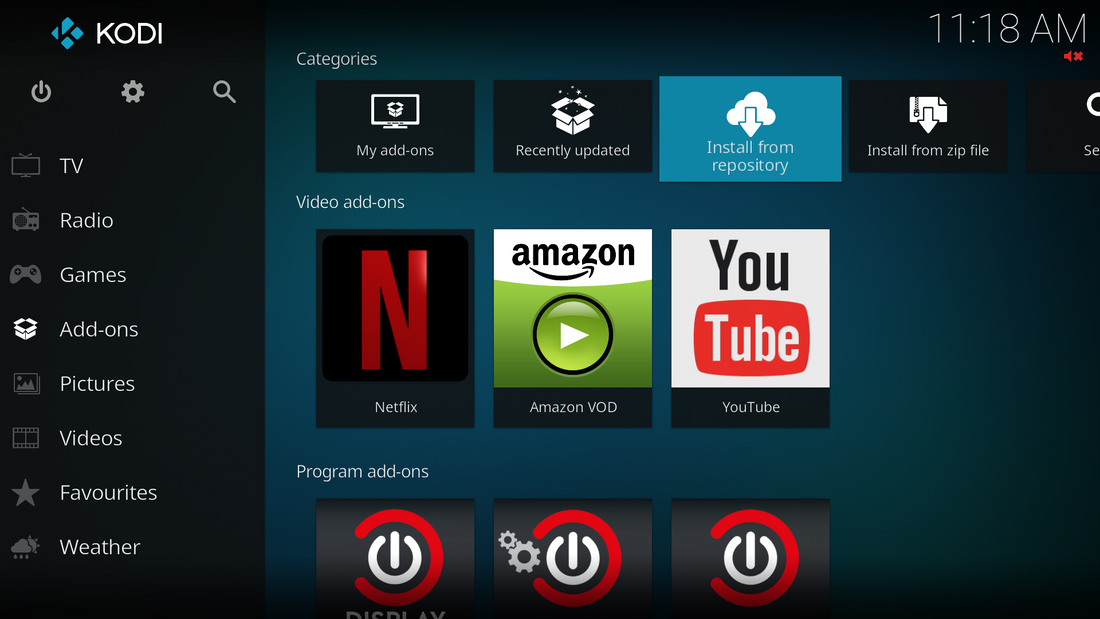
How-To: Install Netflix and Amazon Prime Video on Kodi
Share
Note: Updated September 15th 2021 by Brandon Guzman-Peirano
Kodi is an open-source media player that can also be used to stream content, making it very popular with so many. Due to its popularity, operating systems like OpenELEC were created. Recently, CoreELEC has joined in the party, making Kodi available on various boards such as Hardkernel, and most systems running Android like the ODROID-N2.
The YouTube addon is the simplest to install. First scroll down to “Add-ons”:

Select “Install from repository,” then select “Install from repository” again. Now click the Kodi Add-on repository:

Scroll down to “Video add-ons”:

Click and install the YouTube addon:

For Netflix and Prime Video, there are a few more steps. We need to download two repositories, one for each service. For Netflix, download this file. The Prime Video file can be found here. To get it onto the single board computer, connect via the preinstalled Samba server and place them in a folder that can easily be found. After sending the file, navigate back to the Add-ons menu and select “Install from zip file.” Now we need to navigate to the zip we loaded earlier, so choose “Home Folder” and go to the folder where the zip file is, then open the file.


Once we install both add-ons, we will need to install the repositories for Amazon Prime and Netflix.

Then we select the add-on previously installed.



After we install each app from repository, we will able to sing in with our email and password.
For more product updates and how-to tutorials, follow us on YouTube, our ameriBlog, Facebook, Twitter and Instagram!
Sources: Netflix on Kodi by CastagnaIT, Amazon Prime Video Add-on by Sandmann79.

9 comments
netflix add-on browses the video but dont play, says “one or more items failed to play. check the logs for more information”
I am having Kodi 19 from India
With respect !!!
As Ralph mentioned, the Prime link is not working at the moment. There is a new(er) thread on the Kodi forum that may provide some help: https://forum.kodi.tv/showthread.php?tid=349255
Prime link is now dead :(
https://github.com/Sandmann79/xbmc/releases/download/v1.0.2/repository.sandmann79.plugins-1.0.2.zip
The app is legit. You must have an Amazon account to watch. I know because I use it daily. I only wish it had the ability to pass the 4k video.