ODROID-H3 / H3+
ODROID-H3 / H3+
Important Notice: The ODROID-H3 Series has been discontinued.
We recommend upgrading to the newer ODROID-H4 Series, which offers improved performance and features.
Low stock
Couldn't load pickup availability
Description ▼
ODROID-H3 series is being discontinued, please consider the ODROID-H4 Series
ODROID-H3 and H3+ have the same form factor and similar power efficiency as their predecessor, the ODROID-H2+. However, the H3 and H3+ are more powerful, offering higher performance. You’ll need to supply your own memory and storage (check the recommended accessories on this page) — but since the ODROID-H3 family uses the same components commonly found in modern laptops, you should have no trouble finding compatible hardware to fill out your SBC.
ONLY NVMe M.2 SSD ARE COMPATIBLE: PCIe NVMe M.2 SSD
Both models of ODROID-H3 feature two SO-DIMM slots for memory, two SATA ports and one M.2 NVMe slot for storage, two 2.5 GbE ports, two USB 3.0 ports, two USB 2.0 ports and more!
- ODROID-H3: Intel quad-core Jasper Lake N5105 processor
- ODROID-H3+: Intel quad-core Jasper Lake N6005 processor
Additional items required to operate - see "REQUIRED ITEMS" section below.
KEY FEATURES
- SoC:
- H3: Intel Jasper Lake N5105 quad-core processor, base clock of 2.0GHz and boost up to 2.9 GHz
- H3+: Intel Jasper Lake N6005 quad-core processor, base clock of 2.0GHz and boost up to 3.3 GHz
- GPU:
- H3: Intel UHD Graphics 24 EUs Turbo 800MHz
- H3+: Intel UHD Graphics 32 EUs Turbo 900MHz
- System Memory – Dual-channel Memory DDR4 PC4-23400 (2933MT/s) supporting up to 64GB RAM in total
- Storage – M.2 PCIe 3.0 x4 slot for one NVMe storage, 2x SATA 3.0 ports, eMMC flash support
- Video Output
- HDMI 2.0 up to 4K (4096×2160) @ 60 Hz
- DisplayPort 1.2 up to 4K (4096×2160) @ 60 Hz
- Audio – HDMI, audio jacks for HP, MIC. and S/PDIF
- Connectivity – Dual 2.5 Gigabit Ethernet (RJ45)
- Expansion – 24-pin header with I2C, UART (3.3V), USB2.0 and HDMI CEC signals
- SSE4.2 accelerator (SMM, FPU, NX, MMX, SSE, SSE2, SSE3, SSSE3, SSE4.1, SSE4.2, AES)
- A configurable Unlimited Performance mode allowing the CPU to run in sustained turbo boost mode
- Misc – RTC battery (Included)
- Power Supply – 14V to 20V DC power input
- Dimensions – 110x110x43mm
- Weight – About 320 grams with heatsink, two DRAM modules, and M.2 NVMe SSD.
REQUIRED ITEMS (NOT INCLUDED)
- No power supply included - 15VDC/4A power supply required
- No RAM pre-installed - DDR4 SODIMM
- DDR3/DDR5 is not supported
- No eMMC Module or SSD included
- M.2 SATA SSD is not supported (only NVMe SSD)
- No case included
- No HDMI cable included - needed to connect to a display device. Recommend HDMI2.0 cable to support 4K output
NOTES
- Please make sure to use 5.5x2.1mm Power Supplies, there is lots of 5.5x2.5mm available on the market that might work but could cause damage to the H Series, the manufacturer has communicated to us that using a 5.5x2.5mm Power Supply is considered a misuse for warranty puporses.
SPECIFICATIONS
| Processor |
|
|---|---|
| Memory |
|
| Storage |
|
| Networking |
|
| Video |
|
| Audio |
|
| External I/O |
|
| Other Features |
|
| Power |
|
| Form Factor | 110mm x 110mm x 47mm Approx. |



-
A. CPU (Intel Celeron N5105)
-
B. 2 x DDR4 SO-DIMM slots (Dual channel memory support)
-
C. 1 x M.2 PCI Express Module Socket (NGFF-2280)
-
D. 1 x eMMC (Embedded Multimedia-Card) Socket
-
E. 2 x SATA Power Connectors (2.5mm pitch, JST-XH compatible connector)
-
F. 2 x SATA3 6.0 Gb/s Data Connectors
-
G. 1 x DC Power Jack
-
H. 2 x USB 3.0
-
I. 2 x USB 2.0
-
J. 1 x HDMI 2.0
-
K. 1 x DisplayPort 1.2
-
L. 2 x RJ45 Ethernet Ports (10/100/1000/2500)
-
M. 5 x System LED Indicators
-
N. 1 x Peripheral Expansion Header (24-pin)
-
O. 1 x Power Switch
-
P. 1 x Reset Switch
-
Q. 1 x Backup Battery Connector (2-pin)
-
R. 1 x Active Cooling Fan Connector (4-pin)
-
S. 1 x Audio out, 1 x Audio in, 1 x SPDIF out
LINKS
- Installation - https://wiki.odroid.com/odroid-h3/start#installation
- WiKi - https://wiki.odroid.com/odroid-h3/start
- Introduction - https://dn.odroid.com/ODROID-H2/H3_pics/H3_H3+_Introduction.pdf
VIDEOS
Recommended Accessories ▼
Bundle Deals▼
Let’s Connect! We’re a small business passionate about helping you achieve your goals of comfort, privacy, and security with Home Assistant, Single Board Computers, and more. Get in touch for a free consultation or just a fun chat about what’s possible—we’ll do our best to guide you in the right direction and get you the best deal! As a small team, we’ll strive to be available or get back to you as soon as possible.
Share
SKU:I0730
View full details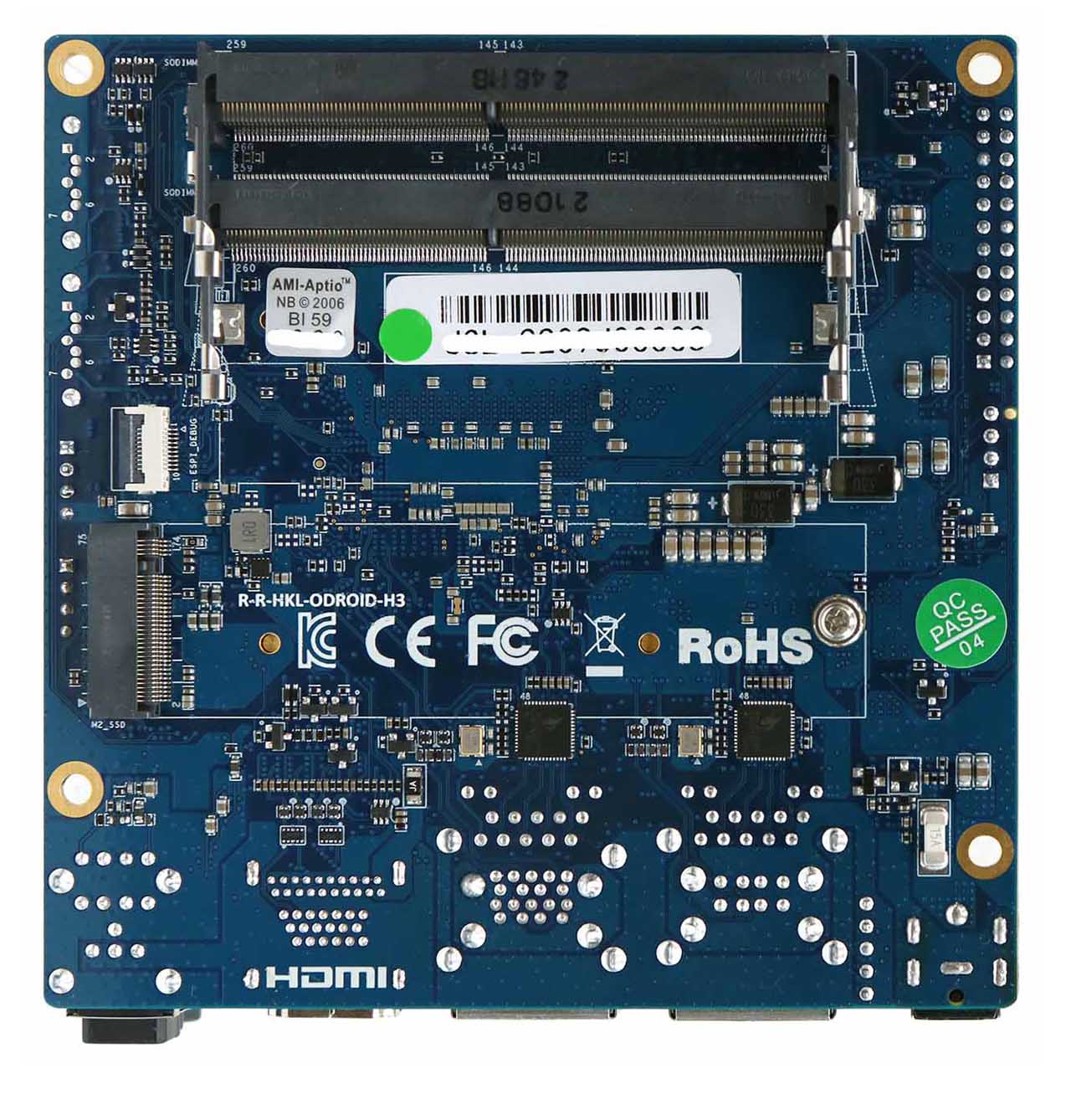

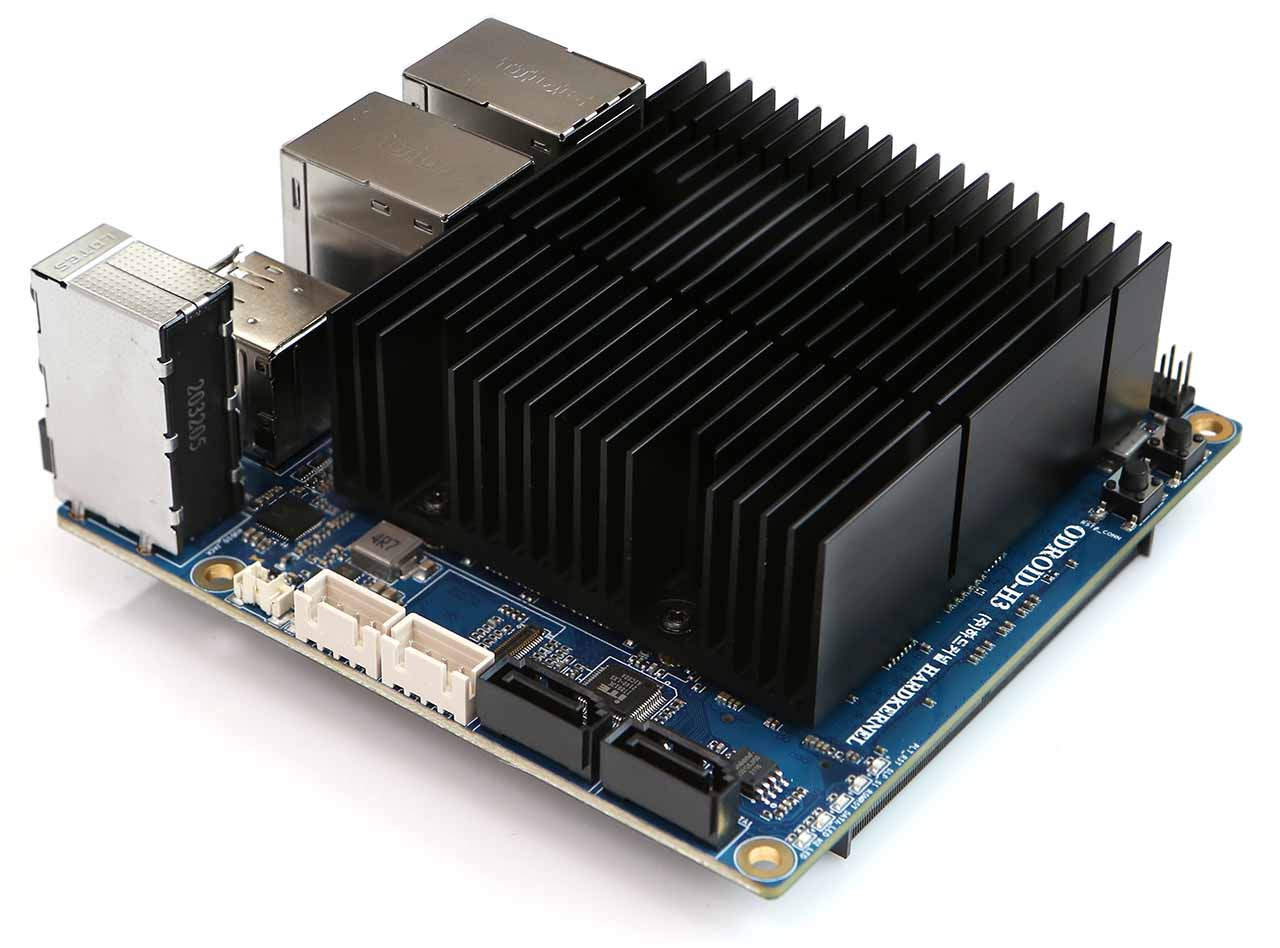
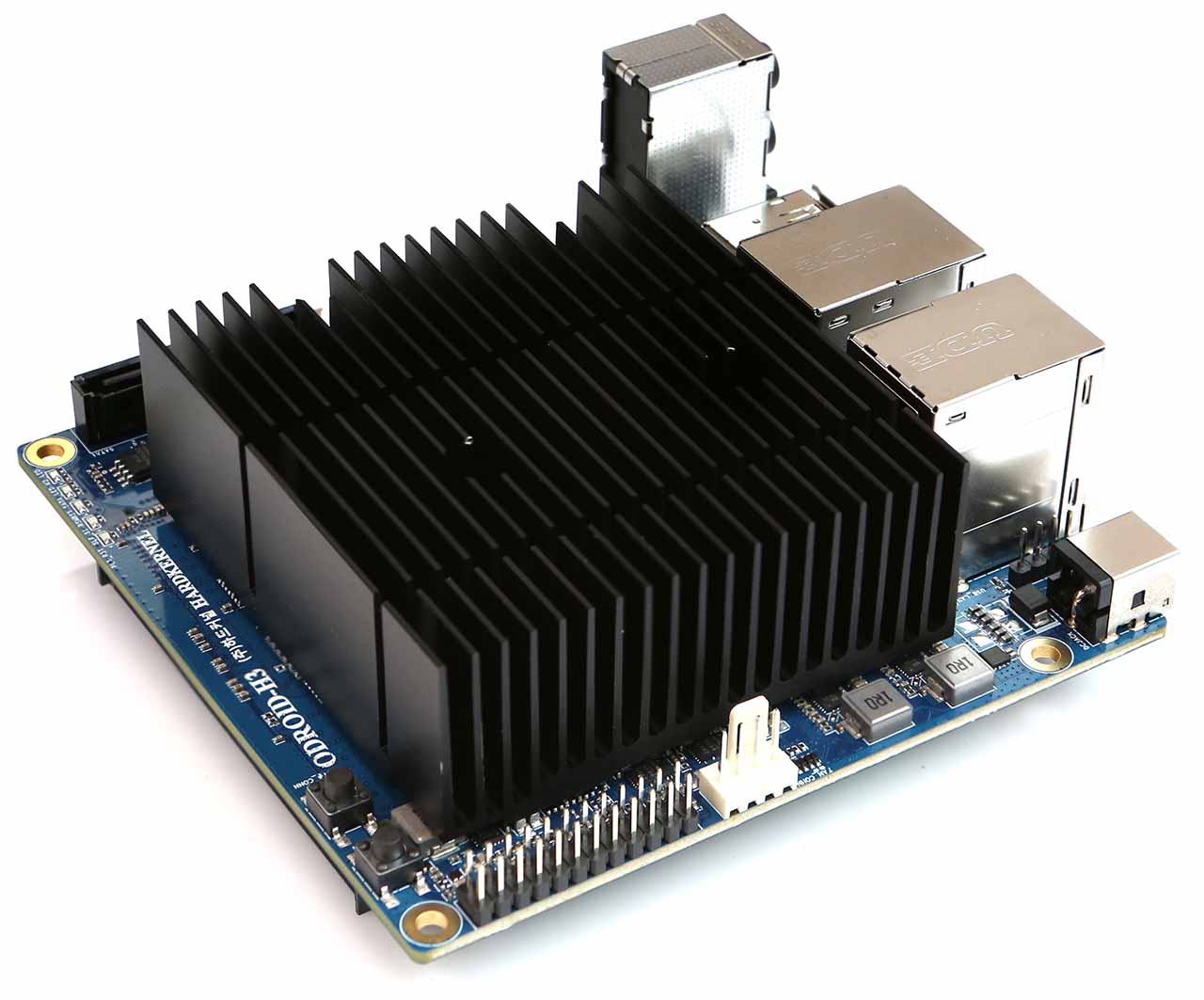
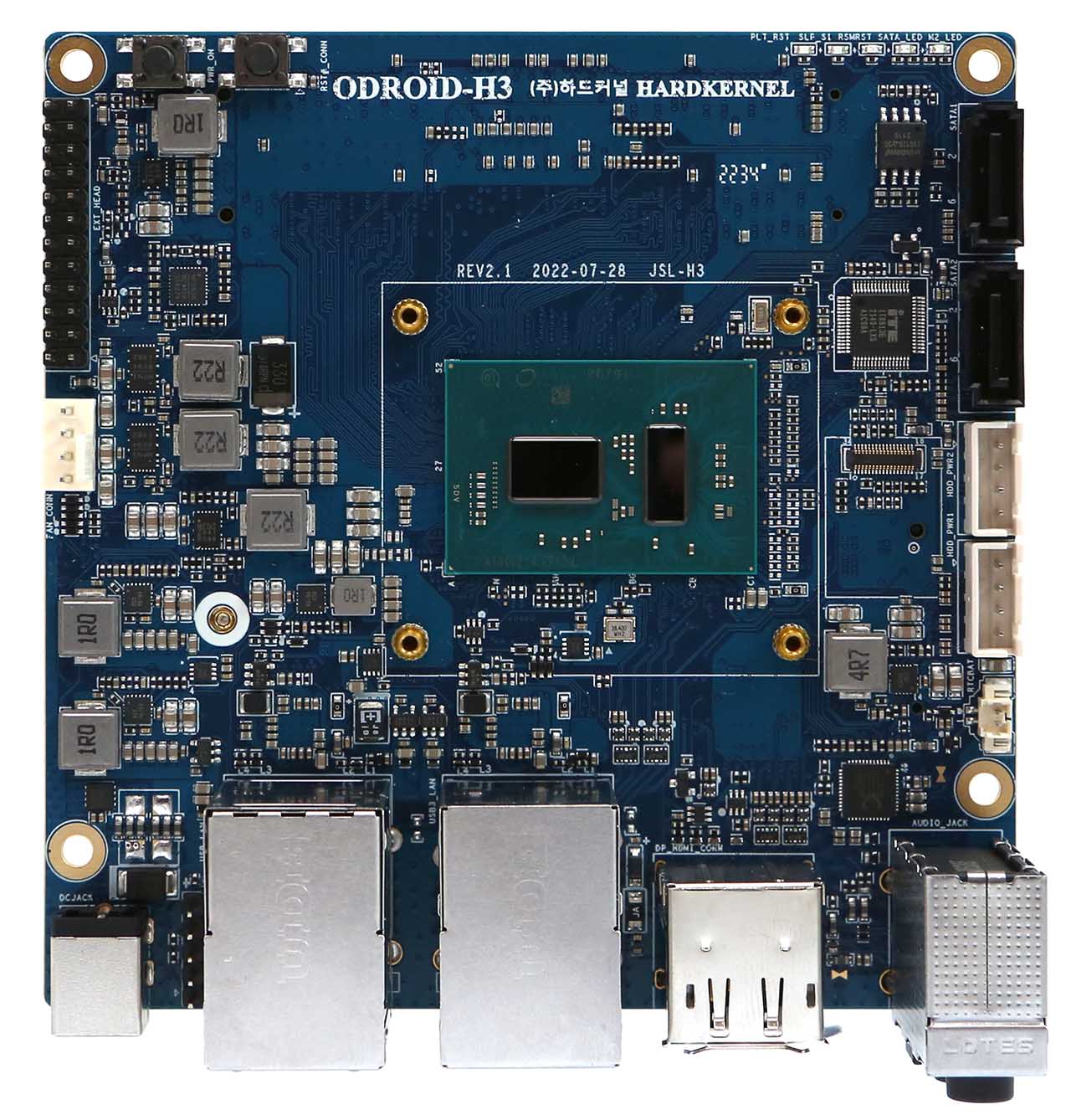
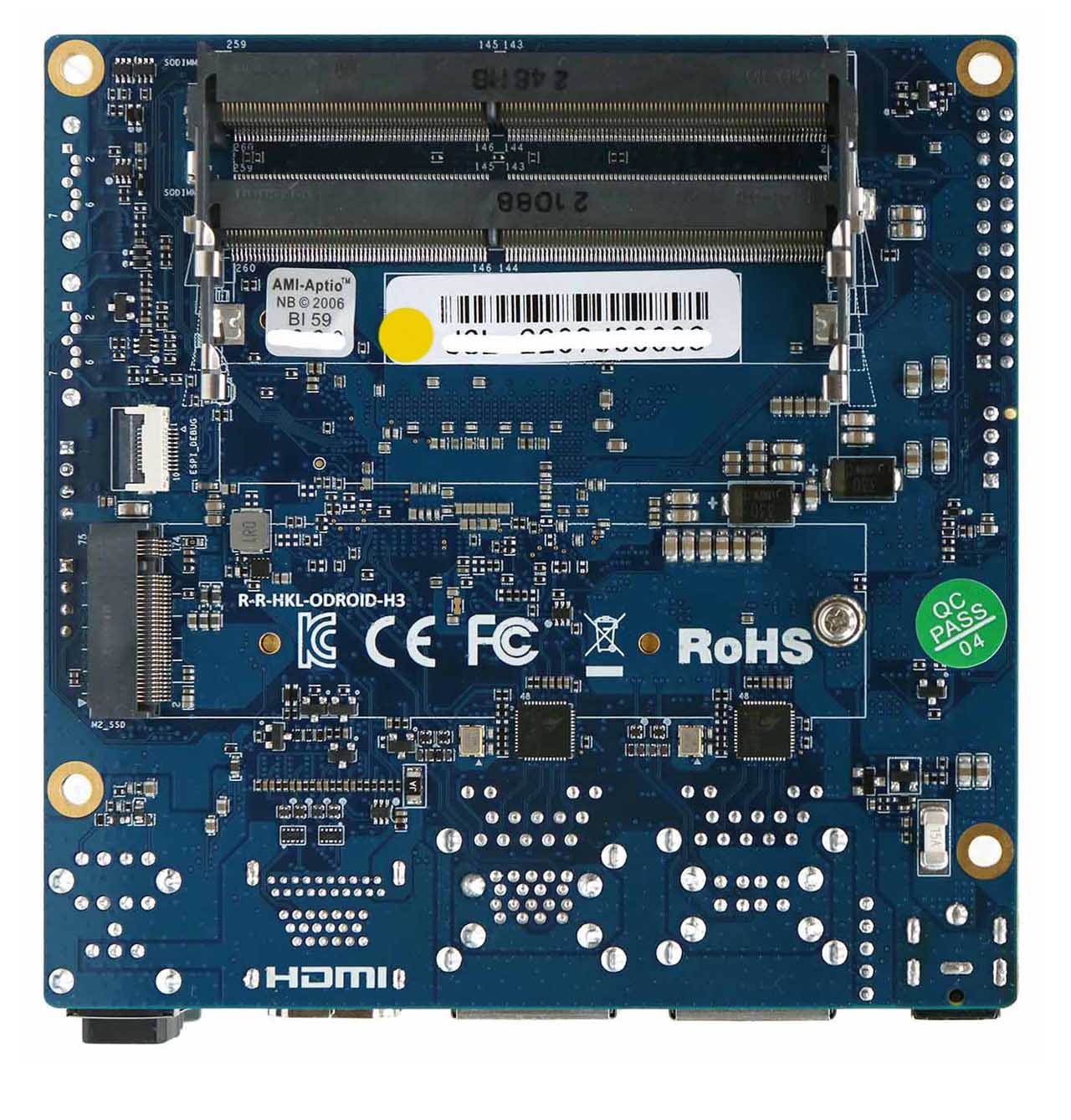
amerIDroid.com New Theme
We have received some feedback and released a new theme making our website simpler and better looking.
SBC Memory Match
Choose a difficulty to win a 5% discount!
Discount code cannot be combined with other offers.
Trivia Time!
First time builder…..20 minutes and success. Very nice.
I have this board as a small media NAS running Openmediavault and it’s working great. Board runs cool and everything working well. I am really glad I went this route. So many out there say to buy old hardware but I want new and prefer to build how I want it to be.
I replaced an old, loud Dell Vostro Linux box that I was using as a NAS with this little board, the "Type 1" case, and a few other parts. It does exactly what I want, runs everything much faster than the old Dell, takes up very little space, and is completely silent unless the drives are spun up. It's been running for eight months now, and I'm very happy with the purchase.
I have 2 H3+ computers. Both are populated with 16gB RAM and 1tB M.2 NVME SSD. One is running Windows 11. The other is running Linux Mint Cinnamon. The Windows machine is an open platform. The Linux machine is in the Odroid case. Both machines have worked PERFECTLY since I installed them. They are fast quiet and are each driving a 27" 1920x1080 60hz monitors. I added a Noctua AF-N8 fan to each. They are silent running and are off about 50% of the time. I have 3 wishes for Odroid. 1. Add a 2nd M.2 NVME socket. 2. Add a M.2 socket for Wifi. 3. Cut a hole in the case to allow the SATA cables to extend below the main card.





