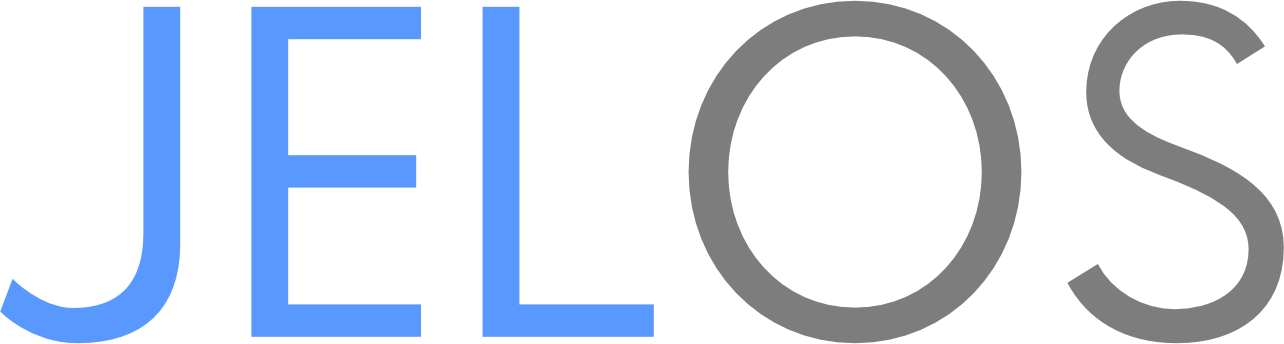JustEnoughLinuxOS on ODROID-Go Ultra
Share
Introducing Support for the Odroid Go Ultra
We are excited to announce that the latest release of JustEnoughLinuxOS now supports the Hardkernel Odroid Go Ultra. The Odroid Go Ultra is a powerful handheld gaming device that features a 3.5-inch color display, a quad-core ARM CPU, and up to 4GB of RAM. With JustEnoughLinuxOS, you can now take full advantage of the device's capabilities.
This Odroid Go Ultra release is based on Linux 6.1.3 and includes GPU drivers with Vulkan support. The GPU drivers are based on Libmali, providing the best possible performance and compatibility.
Flashing the JustEnoughLinuxOS image to your Odroid Go Ultra is a straightforward process.
- Boot the device into eMMC recovery mode.
- If you're running the stock OS, hold R2 + L2 then power on the device.
- If you're using a recovery SD card, follow the instructions provided by Hardkernel.
- Once you're in recovery mode, connect the device to your computer via the USB C port and flash the S922X image to the device.
- Once the flashing is complete, simply reboot the device and you're ready to go.
Please note that there are a few known issues with the Hardkernel Odroid Go Ultra. Occasionally, the device may fail to boot properly. In this case, we recommend powering the device off and on again. Additionally, there may be some instances of poor audio quality and no audio in the AetherSX2 PS2 emulator. Lastly, we regret to inform you that portmaster is currently not supported due to graphics driver issues.
We invite you to try out the latest release of JustEnoughLinuxOS for the Hardkernel Odroid Go Ultra. You can download the image from the official GitHub repository: https://github.com/JustEnoughLinuxOS/distribution/releases.
Update 04/14/2023:
New Jelos release available:
- Fix AetherSX2 audio on S922X
- Fix File Manager on S922X
- Fix SchedUtil Governor on S922X
- Hopefully fix audio init on S922X
- Add Odroid Recovery feature to S922X U-Boot. (L2+R2+PowerButton)
Latest release here.