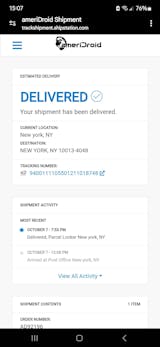ODROID-Go Ultra
ODROID-Go Ultra is latest ODROID portable gaming console, powered by the same Amlogic S922X hexa-core Cortex-A73/A53 processor found in the ODROID-N2+. The new model also adds a 16GB eMMC flash for faster storage and increased RAM of 2GB.
SPECIFICATIONS
| Processor | Amlogic S922X hexa-core processor with 4x Arm Cortex-73 cores @ up to 2.2 GHz, 2x Cortex-A53 cores @ up to 2.0 GHz, Arm Mali-G52 MP4 @ 846 MHz | |
| OS |
Ubuntu 20.04.4 on Kernel 4.9.277 Aarch64 Modified EmulationStation front-end with Libretro, GPU accelerated OpenGL-ES on DRM-FB |
|
| Memory | 2GB LPDDR4 @ 1608MHz, 32 Bits bus width | |
| Storage | 16GB eMMC Flash, MicroSD Card slot (UHS-1 capable interface) | |
| Display | 5-inch 854×480 TFT LCD (MIPI-DSI interface) | |
| Audio | 3.5mm earphone stereo jack, 0.5 Watt 8Ω Mono speaker | |
| Battery | 3.7V/4,000mAh Li-Polymer battery 6+ hours of continuous game playing time |
|
| Power Supply |
5V input, USB-C power connector: A USB-C charging Y cable with type-A is included. Maximum drawing current: 1.5Amp Support USB 2.0 device on the USB-C port |
|
| External I/O | 1x USB 2.0 host port, 1x USB Type-C port with data support (same as used for power) | |
| Input Buttons | F1, F2, F3, F4, F5, F6, A, B, X, Y, direction pad, left shoulder, right shoulder, 2x analog joysticks, volume buttons | |
| Wireless | Optional dual-band WiFi and Bluetooth USB adapter | |
| Power consumption | Game emulation: 800 ~ 1300mA (depends on backlit brightness and type of game emulations and the wireless usage), Power off mode: <1mA | |
| Charging time | 3 ~ 4 hours when the device turns off. When you play game, it takes 6 ~ 7 hours. | |
| Dimensions | 204x86x25 mm, Weight: 299 g (8 oz) | |
NOTES
- The OGU PCB shape is identical to the OGS, but it has a totally different circuit design and requires a heatsink to cool down its more powerful CPU.
- Due to the dual PMIC architecture, the charging time is very slow when the battery is fully discharged. Therefore, a specially designed USB charging cable is provided with the device for faster charging. Connecting both the type-C plug and Type-A plug to the OGU ports maximizes the charging rate.
- At this moment, the reference Ubuntu 20.04.4 BSP image supports the following systems(cores), atari2600, atari5200, atari7800, atarilynx, gamegear, gb, gba, gbc, mastersystem, megadrive, nes, pcengine, pcenginecd, psx, segacd, snes, psp, mame2003, n64, dreamcast, gamecube
LINKS
- How to write a microSD card for OGA & OGS - https://wiki.odroid.com/odroid_go_advance/make_sd_card
- General ODROID-Go Ultra information - https://forum.odroid.com/viewtopic.php?t=45143
VIDEOS