ODROID-H4 / H4+ / H4 Ultra
ODROID-H4 / H4+ / H4 Ultra
In stock
Couldn't load pickup availability
Description ▼
The ODROID H-series is growing with three brand new models.
Again, the new generation is more powerful and offers higher performance.
It also delivers key new IO that will please many users.
Used and Open Box units are shipped from KY within 1-3 business days.
Introducing the ODROID-H4, H4+ and H4 Ultra
ODROID is introducing the ODROID-H4, H4+ and H4 Ultra, which is equipped with higher performance and richer interfaces (ODROID H4 Series requires a 92x92x15mm Fan for all cases, case Type 4 uses 92x92x25mm but is included with the Type 4 Case.).
KEY FEATURES
- Faster CPU architecture Alder Lake N vs. Jasper Lake. Plus AVX2 extensions.
- Faster DRAM interface DDR5 4800 MT/s vs. DDR4 2933 MT/s.
- Higher base and boost CPU frequencies and more powerful iGPU.
- The increase from 2 to 4 SATA ports allows connection to a greater number of storage devices, ODROID-H4+ and ODROID H4 Ultra only.
- An additional DisplayPort added allows the simultaneous use of up to 3 monitors.
- Low cost ODROID H4 for compute and graphics applications (e.g signage, robot, factory automation,..)
- Flagship H4 Ultra doubling the number of CPU cores, from 4 to 8 cores.
- Dual BIOS: If the BIOS is corrupted due to a power outage during update, etc., you can boot into the backup BIOS and recover by moving the jumper next to the DC jack. This feature is only available on ODROID-H4+ and ODROID H4-Ultra.
- The new H4 cases format has been improved so that a cooling fan can be mounted inside the case.
- A Mini-ITX kit for seamless integration with generic ITX PC cases.
- H4 has 1x Ethernet Port while H4 Plus and Ultra come with 2x Ethernet Ports
REQUIRED ITEMS (NOT INCLUDED)
- No power supply included - 15VDC/4A power supply required
- No RAM pre-installed - DDR5 SODIMM
- DDR3/DDR4 is not supported
- No eMMC Module or SSD included
- No case included
- No HDMI cable included - needed to connect to a display device. Recommend HDMI2.0 cable to support 4K output
SPECIFICATIONS
- Processor
- Intel 4-Core N97 for ODROID-H4 and H4+
- Intel 8-Core i3 N305 for ODROID-H4 Ultra
- Memory
- 1 x DDR5 SO-DIMM slots, Single Channel, up to 4800 MT/s. Note: Dual rank r2x8 are better.
- Max memory capacity 48GB
- DDR3/DDR4 are not supported
- Storage
- 1 x eMMC connector (bootable and selectable on BIOS)
- 4 x SATA3 6Gbps (H4 Plus and Ultra only)
- 1 x M.2 slot (PCIe 3.0 x 4, supports NGFF-2280 cards)
- Networking
- 2 x 2.5 GbE LAN ports (RJ45, supports 10/100/1000/2500 Mbps) Intel I226-V on H4 Plus and Ultra and 1 x on H4.
- Supports Wake-On-Lan
- LED indicators (Green: Link, Amber: Traffic)
- Video
- 2 x DisplayPort 1.2 (up to 4K@60Hz)
- 1 x HDMI 2.0 (up to 4K@60Hz)
- Triple simultaneous display support
- Audio
- 1 x Audio out (3.5mm jack)
- 1 x Audio in (3.5mm jack)
- 1 x SPDIF out (ALC662, HDA codec)
- * HDMI & DP have audio output too.
- External I/O
- 2 x USB 3.0 Host ports
- 2 x USB 2.0 Host ports
- 1 x Peripheral Expansion Header (24-pin, 2.54mm pitch)
- – 1 x DC 5V, 1 x DC 3.3V, 5 x GND
- – 1 x UART (TXD/RXD/RTS/CTS 3.3Volt IO)
- – 2 x I2C (SCL/SDA 3.3Volt IO)
- – 1 x External Power Button
- – HDMI CEC, 5VA+, D+,D- ( To use the HDMI-CEC function, an additional external adapter board must be installed )
- – 3 x USB 2.0
- Other features
- Passive Heatsink
- Dual BIOS on H4+ and H4 Ultra
- BIOS Backup Battery (Included)
- – Maintains system time and BIOS settings
- Power Button
- Reset Button
- System LEDS Indicators:
- – Red (PWR) – Solid light when DC power is supplied
- – Blue (left, SLEEP) – turns off only when the system enters into suspend mode
- – Blue (right, PMIC) – turns on only when the major power rails are working
- – Amber (SATA) – Flashes when SATA data transfers
- – Green (NVMe) – Flashes when NVMe data transfers
- Active Cooling Fan Connector (12V 4-pin, PWM input + TACHO output)
- – Active Cooling Fan is optional
- – Connector (4-pin, 2.54mm pitch)
- Power (based on manufacturer testing, please check notes)
- DC jack : outer (ground) diameter 5.5mm, inner(positive) diameter 2.1mm
- DC 14V ~ 20V
- — DC 15V/4A power adapter is recommended if you don’t use 3.5″ HDDs
- — DC 19V/7A power adapter is recommended if you use more than one 3.5″ SATA HDDs together
- Power consumption:
- — Headless Idle : 2.0 ~ 2.9 Watt
- — Desktop GUI Idle : 4.6 ~ 6.2 Watt
- — CPU + GPU stress test : 19 ~ 22 Watt
- — Power-off : 0.2 Watt
- — Suspend to RAM : 0.9 ~ 1.2 Watt
Form Factor: 120mm x 120mm x 47mm Approx.
-
-
- A. CPU (Intel N97 or N305 )
- B. 1 x DDR5 SO-DIMM slots (Single channel memory support)
- C. 1 x M.2 PCI Express Module Socket (NGFF-2280)
- D. 1 x eMMC (Embedded Multimedia-Card) Socket
- E. 4 x SATA Power Connectors (2.5mm pitch, JST-XH compatible connector)
- F. 4 x SATA3 6.0 Gb/s Data Connectors
- G. 1 x DC Power Jack
- H. 2 x USB 3.0
- I. 2 x USB 2.0
- J. 1 x HDMI 2.0
- K. 2 x DisplayPort 1.2
- L. 2 x RJ45 Ethernet Ports (10/100/1000/2500) (H4 Plus and Ultra), 1 x RJ45 Ethernet Ports (10/100/1000/2500) (H4)
- M. 5 x System LED Indicators
- N. 1 x Peripheral Expansion Header (24-pin)
- O. 1 x Power Switch
- P. 1 x Reset Switch
- Q. 1 x Backup Battery Connector (2-pin)
- R. 1 x Active Cooling Fan Connector (4-pin)
-
S. 1 x Audio out, 1 x Audio in, 1 x SPDIF out
-
The monitor on the left shows the Ubuntu Desktop host OS, the one on the middle shows Windows 11 running as a guest OS, the one on the right shows Debian 13 using the hardware virtualization VT-x technology.
FreeBSD Compatibility Note for ODROID-H4 Series (Intel Processor N-series, e.g., N305, N200, N100)
Certain Intel Alder Lake N-series processors, including those used in the ODROID-H4/H4 Plus/H4 Ultra, can experience kernel panics or system crashes under FreeBSD. This issue typically occurs during intensive file operations (e.g., copying large directories) and is related to a known CPU erratum affecting Process Context Identifiers (PCID) in the processor's TLB handling, particularly when using UFS filesystems. ZFS appears unaffected in most cases.
This behavior has been observed across multiple mini-PC platforms with similar processors and persists in recent FreeBSD releases (including 15.0-STABLE). Windows and Linux include built-in mitigations, which is why testing on those OSes may show no issues.
Recommended Workaround:
Add the following line to /boot/loader.conf:
vm.pmap.pcid_enabled="0"
After rebooting, this disables PCID and has resolved the crashes for affected users, resulting in stable operation during extended testing.
Alternatively, updating the CPU microcode (via the cpu-microcode-intel package or equivalent) may help in some cases, though the above tunable is the most consistently reported fix.
For more details, see discussions in the OPNsense forum (applies to FreeBSD-based systems): https://forum.opnsense.org/index.php?topic=48343
We appreciate community feedback on this and are monitoring for any upstream FreeBSD fixes.
NOTES
-
- Please make sure to use 5.5x2.1mm Power Supplies, there is lots of 5.5x2.5mm available on the market that might work but could cause damage to the H Series, the manufacturer has communicated to us that using a 5.5x2.5mm Power Supply is considered a misuse for warranty puporses.
-
Power consumption for the ODROID-H4, H4+, and H4 Ultra was measured using the SmartPower3 tool under specific test conditions. The manufacturer tested with an M.2 NVMe SSD, a 4K HDMI monitor, one 2.5GbE Ethernet connection, and a USB keyboard + mouse combo, running Ubuntu Desktop. Idle power typically ranges from 2-6 watts in this configuration. Actual power consumption will vary depending on the operating system, storage device, connected peripherals, and BIOS settings used.
Activity Power Consumption in Watt Ubuntu Desktop Booting 15.7 Gnome Desktop GUI Idle 6.2 CPU stress 20.5 4K YouTube play on Chrome Browser 15.4 WebGL aquarium demo on Chrome Browser 16.4 WebGL + CPU Stress 21.6 Power Off 0.2 Sleep (Suspend to RAM) 1.3 - The idle power of the H4+ and H4 Ultra models is almost identical, well below the margin of error.
- Even when set to Unlimited Performance Mode (PL4=0), the power difference in idle state is negligible.
- If you change the PCIe ASPM option to Auto, idle power can be reduced by about 1~2 Watt even in the Desktop GUI environment.
- The difference in idle power between the H4 and H4+ models is approximately 0.7 to 1.5 Watt due to the external PCIe-to-SATA controller IC and the power circuitry for SATA devices.
- Only one Ethernet cable is connected.
- In this test, Ubuntu Desktop OS was used, and the manufacturer thinks that power consumption could have been slightly reduced if Ubuntu Server OS had been used.
- https://wiki.odroid.com/odroid-h4/start
|
ODROID
H2+ (‘2020 Jun) |
ODROID
H3 (‘2022 Oct) |
ODROID
H3+ (‘2022 Oct) |
ODROID
H4 (‘2024 Apr) |
ODROID
H4+ (‘2024 Apr) |
ODROID
H4 Ultra (‘2024 Apr) |
|
| Processor | ||||||
| CPU (Intel) | Celeron J4115 | Celeron N5105 | Pentium N6005 | Processor N97 | Processor N97 | Core™ i3 Processor N305 |
| Code name | Gemini Lake | Jasper Lake | Jasper Lake | Alder Lake-N | Alder Lake-N | Alder Lake-N |
| Launch date | Q4’17 | Q1’21 | Q1’21 | Q1’23 | Q1’23 | Q1’23 |
| Microarchitecture | Goldmont Plus | Tremont | Tremont | Gracemont | Gracemont | Gracemont |
| Cores / Threads | 4C4T | 4C4T | 4C4T | 4C4T | 4C4T | 8C8T |
| Cache | 4 MB | 4 MB | 4 MB | 6 MB | 6 MB | 6 MB |
| AVX2 (Advanced Vector Extensions) | No | No | No | Yes | Yes | Yes |
| TDP | 10W | 10W | 10W | 12W | 12W | 15W |
| Single Thread Burst Frequency (GHz) | 2.5 | 2.9 | 3.3 | 3.6 | 3.6 | 3.8 |
| Memory | ||||||
| Max. Memory address space (GB) | 32 | 64 | 64 | 48 | 48 | 48 |
| Max. Memory Speed (MT/s) | DDR4-2400 | DDR4-2933 | DDR4-2933 | DDR5-4800 | DDR5-4800 | DDR5-4800 |
| iGPU (Intel UHD Graphics) | ||||||
| Burst Frequency (MHz) | 750 | 800 | 900 | 1200 | 1200 | 1250 |
| Execution Units | 12 | 24 | 32 | 24 | 24 | 32 |
| Video outputs | ||||||
| HDMI | 1 | 1 | 1 | 1 | 1 | 1 |
| DisplayPort | 1 | 1 | 1 | 2 | 2 | 2 |
| PCIe (via NVMe slot) | ||||||
| Generation | Gen 2 | Gen 3 | Gen 3 | Gen 3 | Gen 3 | Gen 3 |
| Lanes | 4 | 4 | 4 | 4 | 4 | 4 |
|
Compatibility with optional
4-ports 2.5GbE Net Card |
Yes | Yes | Yes | Yes | Yes | Yes |
| IO ports | ||||||
| USB 2.0 | 2 ports | 2 ports | 2 ports | 2 ports | 2 ports | 2 ports |
| USB 3.0 | 2 ports | 2 ports | 2 ports | 2 ports | 2 ports | 2 ports |
| 2.5GbE | 2 ports | 2 ports | 2 ports | 1 port | 2 ports | 2 ports |
| SATA III | 2 ports | 2 ports | 2 ports | No | 4 ports | 4 ports |
| 24pin IO Expansion ports | I2C x 2 | I2C x 2 | I2C x 2 | I2C x 2 | I2C x 2 | I2C x 2 |
| USB 2.0 x 1 | USB 2.0 x 3 | USB 2.0 x 3 | USB 2.0 x 3 | USB 2.0 x 3 | USB 2.0 x 3 | |
| UART x 2 | UART x 1 | UART x 1 | UART x 1 | UART x 1 | UART x 1 | |
| HDMI-CEC x 1 | HDMI-CEC x 1 | HDMI-CEC x 1 | HDMI-CEC x 1 | HDMI-CEC x 1 | HDMI-CEC x 1 | |
| Ext. Power Button x 1 | Ext. Power Button x 1 | Ext. Power Button x 1 | Ext. Power Button x 1 | Ext. Power Button x 1 | Ext. Power Button x 1 | |
| Others | ||||||
| Optional Cooling Fan |
92 mm 5 Volt
mini 4pin connector |
92-25 mm 12 Volt
standard PC 4-pin |
92-25 mm 12 Volt
standard PC 4-pin |
Slim 92-15 or thick 92-25 mm 12 Volt
standard PC 4-pin Slim fan fits inside the new cases. |
Slim 92-15 or thick 92-25 mm 12 Volt
standard PC 4-pin Slim fan fits inside the new cases. |
Slim 92-15 or thick 92-25 mm 12 Volt
standard PC 4-pin Slim fan fits inside the new cases. |
| Dimensions | 110x110mm (4.3×4.3 in) | 110x110mm (4.3×4.3 in) | 110x110mm (4.3×4.3 in) | 120x120mm (4.7×4.7 in) | 120x120mm (4.7×4.7 in) | 120x120mm (4.7×4.7 in) |
| Recommended Power Supply 1 | 60W | 60W | 60W | 60W | 60W | 60W |
|
Recommended Power Supply 2 for supporting booting with 3.5″ hard disks |
133W | 133W | 133W | 133W | 133W | 133W |
| Unlimited Performance Mode | No | Yes | Yes | Yes | Yes | Yes |
| Security (TPM 2.0) | Couldn’t be supported |
fTPM enabled
(Will run Windows 11 out of the box) |
||||
| Hardkernel H-series cases |
DIY assembly
Translucent Blue Acrylic |
DIY assembly
The cases are made of solid and sturdy PCBs. |
DIY assembly
The cases are made of solid and sturdy PCBs. A classic GameCube-style case will be released in May or June separately. |
|||
| Certifications | FCC/CE/KC/RoHS | FCC/CE/KC/RoHS | FCC/CE/KC/RoHS | FCC/CE/KC/RoHS | FCC/CE/KC/RoHS | FCC/CE/KC/RoHS |
VIDEOS
Recommended Accessories ▼
Bundle Deals▼
Let’s Connect! We’re a small business passionate about helping you achieve your goals of comfort, privacy, and security with Home Assistant, Single Board Computers, and more. Get in touch for a free consultation or just a fun chat about what’s possible—we’ll do our best to guide you in the right direction and get you the best deal! As a small team, we’ll strive to be available or get back to you as soon as possible.
Share
SKU:G0261
View full details

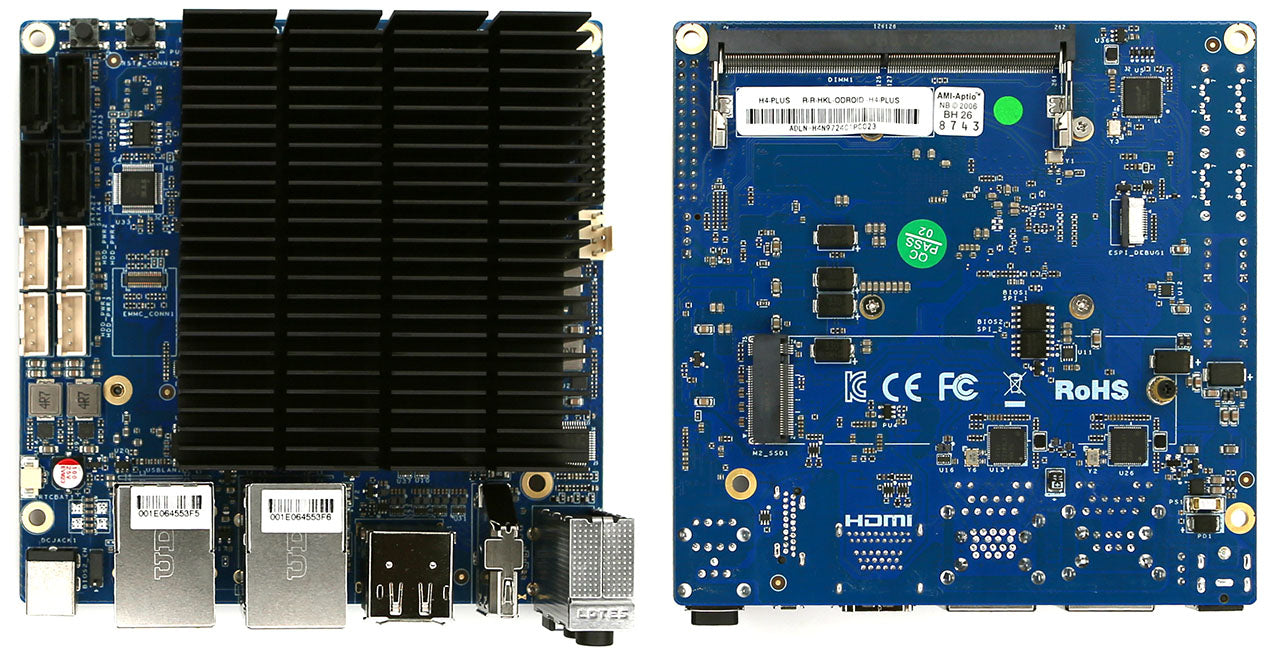
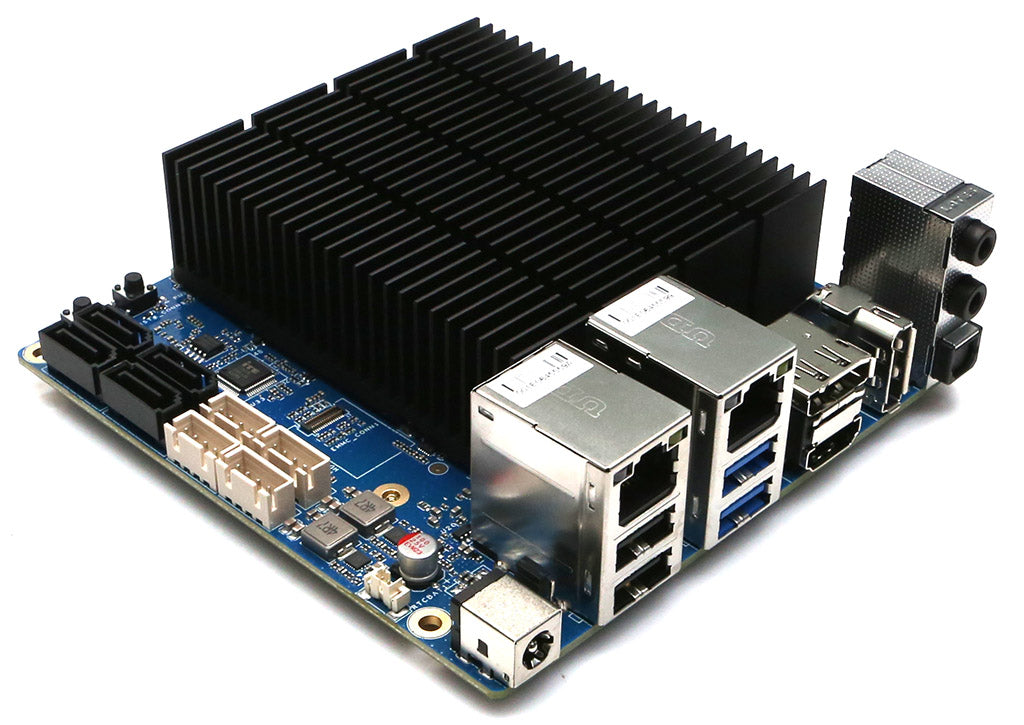
amerIDroid.com New Theme
We have received some feedback and released a new theme making our website simpler and better looking.
SBC Memory Match
Choose a difficulty to win a 5% discount!
Discount code cannot be combined with other offers.
Trivia Time!
It's a great SBC for the price, just add RAM and SSD.
Works great as a little efficient x86 PC, especially for NAS purposes with SSDs. Very good performance per watt. Thanks, guys!
I saw on the forums that 64gb of Ram works.
So I tried myself, works great!
This will make a great training lab + NAS
This thing has been running OPNsense for almost a year now and I've had no issues with it! Getting it up and running was painless, and it comfortably handles a 1Gig internet connection with lots of room for extra bells and whistles. It currently serves as my networks main router and firewall. I have VLANs, network shaping and IDS/IPS setup; no performance issues.
Got it for a small, low idle power, but still capable TrueNAS system. Happy with it so far, only a little bit of fiddling to get the installer to work with the eMMC.





