WiFi Module 5B
WiFi Module 5B
Out of Stock!
Couldn't load pickup availability
Description ▼
The WiFi Module 5B is a FCC / CE certified IEEE 802.11ac/a/b/g/n WLAN module with on-board 2.4Ghz and 5.8Ghz Dual band antenna that works with ODROID series and is Android and Linux compatible. This module will also work out-of-the-box with other SBCs and operating systems that support the RTL8821CU chipset. Otherwise, the addition of drivers or recompilation may be required for full functionality.
Please update your OS to the latest version if it doesn’t work.
Links to compliance documentation available at the bottom of this listing.
KEY FEATURES
- Realtek RTL8821CU chipset ( USB ID = 0bda:c820 - Initial CDROM mode = 0bda:1a2b )
- Dual-Band 11ac 1×1 with 64/128/152 bit WEP, WPA/WPA-PSK,WPA2/WPA2-PSK securities
- Frequency Range: 2.4-2.483GHz ; 5.725~5.825GHz
- Support WLAN Standards: IEEE802.11ac/a/b/g/n
- Transmission Speed : ~200 Mbps
- Bluetooth 2.1/3.0/4.2 (Not BLE)
- USB 2.0 High-speed
- Antenna Gain: 2dBi
- LED for WiFi Link Activity
- Supports Soft-AP Mode
- Dimension : 36 x 19 x 9 mm
- Weight : 5 g
LINKS
- FCC and CE Certifications - https://dn.odroid.com/testReport/wifi_M6/
CERTIFICATIONS
- FCC/CE/RoHS - https://dn.odroid.com/testReport/wifi_M6/
Warranty is valid for 30 days, starting upon date of receipt.
NOTES
The initial mode of the WiFi Module 5B when plugged in emulates a CD drive according to the information we've received from the manufacturer - presumably to allow the initial drivers to be loaded. But the driver for the WiFi component of the unit should be an RTL8821CU.
Here's what Garuda Linux (Arch) on Intel x64 shows on our test system:
$ lsusb
Bus 001 Device 009: ID 0bda:c820 Realtek Semiconductor Corp. 802.11ac NIC
On Manjaro Linux (Arch) on ODROID-N2:
$ lsusb
Bus 001 Device 005: ID 0bda:1a2b Realtek Semiconductor Corp.
On Linux Mint 20 (Debian) on ODROID-H2 (x86):
$ lsusb
Bus 001 Device 011: ID 0bda:1a2b Realtek Semiconductor Corp. DISK
Linux Mint:
$ dmesg
usb 1-3: new high-speed USB device number 11 using xhci_hcd
usb 1-3: New USB device found, idVendor=0bda, idProduct=1a2b, bcdDevice= 2.00
usb 1-3: New USB device strings: Mfr=1, Product=2, SerialNumber=0
usb 1-3: Product: DISK
usb 1-3: Manufacturer: Realtek
usb-storage 1-3:1.0: USB Mass Storage device detected
scsi host2: usb-storage 1-3:1.0
It doesn't seem to appear as a storage device, however:
$ sudo fdisk -l
(doesn't show the USB device as a drive)
This is an OEM version of this commercial WiFi/BT adapter with identical drivers: http://en.comfast.com.cn/index.php?m=content&c=index&a=show&catid=30&id=388
The Wiki page for the WiFi 5B module states that the OS may need to be updated if the device doesn't work: https://wiki.odroid.com/accessory/connectivity/wifi/wifimodules#wifi_module_5b
TEST RESULTS
Experimental test with N2+ USB port
Equipment for test
ODROID-N2+ with Ubuntu 20.04.2, updates as of Feb-2021
Test environment
Server – x86 HOST PC
Client – ODROID Board
Test utility – iperf
Wireless router(AP) – ipTIME A2008
Test Block Diagram
ODROID ↔ Wireless ↔ AP ↔ Ethernet ↔ PC
Equipment was kept 1.5 meters apart during all tests, no obstructions.
Software used: iperf version 2.0.13 (21 Jan 2019) pthreads
5GHz
(1) Channel Connection Statistics
[ 5GHz ] IEEE802.11AC
Channel : 161 (5.805 GHz)
Signal : -34 dBm
Rate : 434 Mbps
Power Save : Note Enabled (Off)
(2) 5GHz Download : 225 Mbps
[ ID] Interval Transfer Bandwidth
[ 3] 0.0-60.0 sec 1.57 GBytes 225 Mbits/sec
(3) 5GHz Upload : 238 Mbps
[ ID] Interval Transfer Bandwidth
[ 4] 0.0-60.1 sec 1.67 GBytes 238 Mbits/sec
(4) 5Ghz Duplex
[ ID] Interval Transfer Bandwidth
[ 5] 0.0-30.0 sec 893 MBytes 250 Mbits/sec
[ 4] 0.0-30.1 sec 169 MBytes 47.2 Mbits/sec
2.4GHz
(1) Channel Connection Statistics
[ 2.4Hz ] IEEE802.11bgn
Channel : 5 (2.432 GHz)
Signal : -45 dBm
Rate : 150 Mbps
Power Save : Note Enabled (Off)
(2) 2.4GHz Download : 81.2 Mbps
[ ID] Interval Transfer Bandwidth
[ 4] 0.0-60.2 sec 583 MBytes 81.2 Mbits/sec
(3) 2.4GHz Upload : 53.7 Mbps
[ ID] Interval Transfer Bandwidth
[ 3] 0.0-60.1 sec 384 MBytes 53.7 Mbits/sec
(4) 2.4GHz Duplex
[ ID] Interval Transfer Bandwidth
[ 5] 0.0-30.0 sec 360 MBytes 101 Mbits/sec
[ 4] 0.0-30.1 sec 83.6 MBytes 23.3 Mbits/sec
Recommended Accessories ▼
Bundle Deals▼
Let’s Connect! We’re a small business passionate about helping you achieve your goals of comfort, privacy, and security with Home Assistant, Single Board Computers, and more. Get in touch for a free consultation or just a fun chat about what’s possible—we’ll do our best to guide you in the right direction and get you the best deal! As a small team, we’ll strive to be available or get back to you as soon as possible.
Share
SKU:A0119
View full details

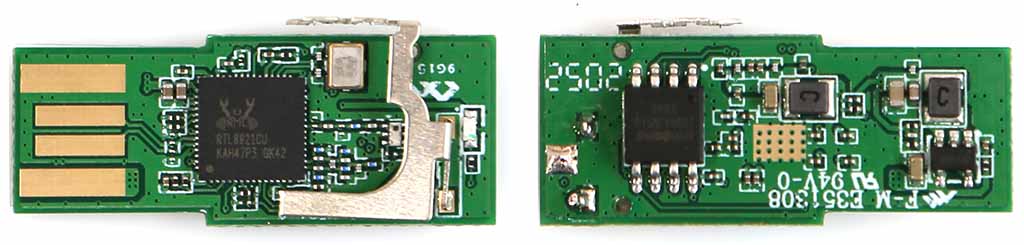
amerIDroid.com New Theme
We have received some feedback and released a new theme making our website simpler and better looking.
SBC Memory Match
Choose a difficulty to win a 5% discount!
Discount code cannot be combined with other offers.
Trivia Time!
works great on every sbc i throw at it.
really need to get a few more for my odroid go supers.
cheers!



