ODROID-C4 4GB
ODROID-C4 4GB
Out of Stock! If you see a Pre-order badge and/or an Add to Cart/Preorder Now button, you can place a pre-order now!
Couldn't load pickup availability
Description ▼
Make sure to check out the "Recommended Accessories" on this page.
Open Box: This units has been tested with DietPi and Ubuntu via eMMC and they are working correctly.
ODROID-C4 is a new generation single board computer that is more energy efficient and faster performing than ODROID-C2 which was introduced over four years ago as the world’s first affordable ARM 64bit computer.
The main CPU of the ODROID-C4 is built with a quad-core Cortex-A55 cluster with a new generation Mali-G31 GPU. The A55 cores run at 2.0Ghz without thermal throttling using the stock heat sink allowing a robust and quiet computer. The CPU multi-core performance is around 40% faster, and the system DRAM performance is 50% faster than the ODROID-C2.
Check out the ameriBlog post for more details
KEY FEATURES
- CPU: Amlogic S905X3 12nm Processor Quad-Core Cortex-A55 (2.016GHz) ARMv8-A architecture with Neon and Crypto extensions
- GPU: Mali-G31 MP2 GPU with 4 x Execution Engines (650Mhz)
- Memory: DDR4 4GiB with 32-bit bus width 2640 MT/s (PC4-21333 grade)
- Storage:
- 1x eMMC connector (8/16/32/64GiB are available)
- 1x Micro SD slot (DS/HS mode up to UHS-I SDR104)
- Networking: 1 x GbE LAN ports (RJ45, supports 10/100/1000 Mbps) Realtek RTL8211F (Ethernet transceiver)
- Video: 1 x HDMI 2.0 (up to 4K@60Hz with HDR, CEC, EDID)
- Audio:
- 1 x HDMI digital output
- 1 x Optional SPDIF optical output
- External I/O:
- 4x USB 3.0 Host ports (shares one single root hub)
- 1x USB 2.0 OTG port for Host or Device mode. (No power input)
- 1x Debug serial console (UART)
- 1x Peripheral Expansion Header (40-pin, 2.54mm pitch)
- 1x Audio Expansion Header (7-pin, 2.54mm pitch)
- DC input : 5.5V ~ 17V (DC 12V/2A power adaptor is recommended)
- Board Dimensions: 85mm x 56mm x 1.0mm
- Heatsink Dimensions: 40mm x 32mm x 10mm
- Weight: 59g including heatsink
NOTES
- It is possible the 5V Step-Down Converter (U25) on the ODROID-C4 could be damaged when 15V/4A power supply is plugged into the ODROID-C4 (https://forum.odroid.com/viewtopic.php?f=205&t=42112). Therefore, it is recommended to not use a 15V/4A Power supply with the ODROID-C4.
- Because the ODROID-C4 requires a minimum of 5.5VDC, it is also not recommended to power the ODROID-C4 through the 5V GPIO pins.
LINKS
- Wiki Page: https://wiki.odroid.com/odroid-c4/odroid-c4
Recommended Accessories ▼
Bundle Deals▼
Let’s Connect! We’re a small business passionate about helping you achieve your goals of comfort, privacy, and security with Home Assistant, Single Board Computers, and more. Get in touch for a free consultation or just a fun chat about what’s possible—we’ll do our best to guide you in the right direction and get you the best deal! As a small team, we’ll strive to be available or get back to you as soon as possible.
Share
SKU:E0620
View full details




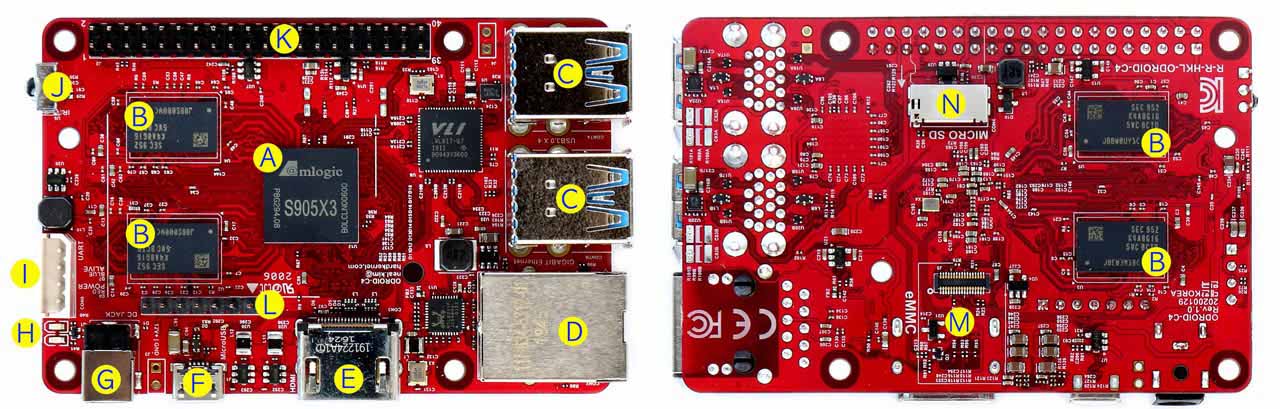
amerIDroid.com New Theme
We have received some feedback and released a new theme making our website simpler and better looking.
SBC Memory Match
Choose a difficulty to win a 5% discount!
Discount code cannot be combined with other offers.
Trivia Time!
Migrating to C5 but wanted to have a few C4 spares just in case. Ameridroid always provides quick shipments of the correct products. Always a good experience.
I bought Odroid-C4 from day one and way a bit disappointing about the lack of a fast linux desktop OS with HW acceleration on C4 hardware(S905X3/G31MP2). I highly recommend the jgmdev Archlinux XFCE version for C4 with 5.10.2 kernel, MPV, kodi and VLC work with Panfrost HW acceleration out-of-the-box with this OS and it has a snappy performance for general desktop use. BT audio works great also and it's runs stable too. Worth to try.
You can download the jgmdev Panfrost based image from Hardkernel forum:
https://forum.odroid.com/viewtopic.php?f=203&t=38897
I run this little guy as an OpenVPN server. Armbian nightly for the operating system.
I ran a script to do the configuration, which worked perfectly, and then left the C4 on my desk. I do wish I got a case... but it works great out in the open.
I used (overkill) a 32 GB emmc card. This helped with the general speediness of the device. I want to add more to it, but I kind of like it being my network gateway.
With all the crypto extensions included, speeds are generally very good, much better than what I was getting on the Pi 4.
I'm glad I went with a midrange device, rather than another N2 (I have one for coreelec). I'm happy with my decision, and strongly suggest any linux users to give it a shot.
I can't speak for using it as a media player, but I have a strong feeling that it would tackle video/audio files very well.
Greetings,
This has worked out very well. I had to use this Armbian OS because could not get SSH to work on BIONIC server for some reason: [Armbian_20.05.2_Odroidc4_stretch_current_5.6.15.img].
I used an Odroid BLUE dot eMMC module and installed TiddlyServer on a mounted /mnt
128GB mirco SD card using one of the USB 3.0 ports and NODEjs: [https://github.com/Arlen22/TiddlyServer].
Of my existing 6 single board computer models, this one clearly is one of the fastest.
So far so good. It works well for the SBC that it is. This is an initial review, nothing in depth. I've got Ubuntu Mate 20.04 LTS installed and running. No hiccups on getting the equipment running.
I even made a video review. Not the best, but there wasn't anything out there from a consumer yet. https://youtu.be/HX33BeZgy_E






