ODROID-VU5A - 5inch HDMI display with Multi-touch and Audio
ODROID-VU5A - 5inch HDMI display with Multi-touch and Audio
In stock
Couldn't load pickup availability
Description ▼
The ODROID-VU5A is your new 5-inch multi-touch screen for the ODROID-C2, ODROID-C1+, ODROID-C0 and ODROID-XU4 - with audio capability! Connect the high quality 800 x 480 display to the ODROID-C2 or ODROID-C1+/C0 via an HDMI link board and a micro-USB link board (both included) which handles power and signal. Then connect a DC plug on the C2/C1+/C0, once you install the latest OS update, and you are ready to play. Connection to the ODROID-XU4 is by HDMI and micro USB cables (both included) as shown below. This touchscreen is designed to work with both Android and Linux.
What's new and different from the VU5?
- AUDIO JACK: The VU5A (Audio) is meant to be used with sound! Plug in your own speakers or earbuds/headphones into the audio jack (3.5mm)
- AUDIO PORT: plug in the ODROID Speakers (affordable and powered directly from the board) into the audio port
- Additional microUSB PORT when you need more power!
KEY FEATURES
- 5-inch TFT-LCD
- Screen Resolution: 800 x 480 pixels hardware resolution, configurable by software up to 1920x1080
- 5 finger capacitive touch input (USB ID 16B4:0705)
- 3.5mm audio jack and differential L/R speaker port to support HDMI audio output
- OSD menu supports with buttons for power management, brightness/contrast/volume adjustment, etc.
- Power consumption : 500mA/5Volt
- Power on/off tact switch
- Screen Dimensions : 121 x 93.31 x 15 mm including buttons and connectors
- Viewable screen size : 108 x 64 mm (active area)
INCLUDES
- Fully assembled 5inch display
- 6 x 3.5mm screws
- 3 x Hex nuts
- Micro USB link board
- HDMI link board
- Micro-to-TypeA USB Cable (approx. 35cm)
- Micro-to-Micro USB Cable (approx. 35cm)
- TypeA-to-TypeA HDMI cable (approx. 35cm)
Known issues:
1. The display shows noise on the screen in the boot process and power-down process because there is no off-sync filter circuit.
2. On the C1+, there will be after-image or noise when the system turns off if you use the OTG port.
To fix this issue, you must remove(de-solder) the R94 from the C1+ PCB.
If you have the C1+ PCB Rev 0.4 2015/09/30, just remove a JUMPER on J8.
3. There is no backlight control except for the slide switch. So software can't adjust the brightness neither turn on-off the backlight.
LINKS
- VU5A Wiki Page - https://wiki.odroid.com/accessory/display/vu_series/vu5a/vu5a
Warranty is valid for two weeks, starting upon date of receipt.
Recommended Accessories ▼
Bundle Deals▼
Let’s Connect! We’re a small business passionate about helping you achieve your goals of comfort, privacy, and security with Home Assistant, Single Board Computers, and more. Get in touch for a free consultation or just a fun chat about what’s possible—we’ll do our best to guide you in the right direction and get you the best deal! As a small team, we’ll strive to be available or get back to you as soon as possible.
Share
SKU:G0392
View full details
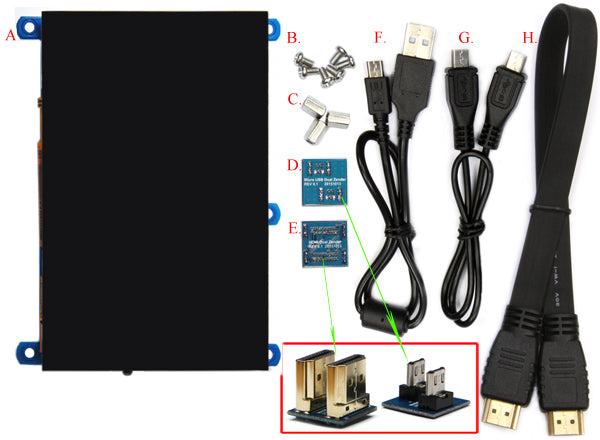
amerIDroid.com New Theme
We have received some feedback and released a new theme making our website simpler and better looking.
SBC Memory Match
Choose a difficulty to win a 5% discount!
Discount code cannot be combined with other offers.


